In recent years the capability to download various file types to an iPhone and to retrieve those files has been greatly simplified. Thanks Apple! There is no longer a need to install a 3rd-party app in order to download your purchased learning tracks to an iPhone. Here are the basics ...
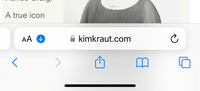 On an iPhone you may use the default browser app, Safari, to download both zip and mp3 files. All iPhones come with Safari pre-installed and zip and mp3 files are the file types you'll encounter on our website by purchasing learning tracks or downloading our free track of the month.
On an iPhone you may use the default browser app, Safari, to download both zip and mp3 files. All iPhones come with Safari pre-installed and zip and mp3 files are the file types you'll encounter on our website by purchasing learning tracks or downloading our free track of the month.
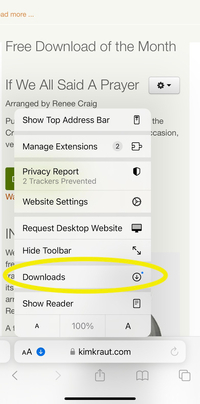 When downloading a file using an iPhone and the Safari browser a blue circle/download arrow will appear in the browser web address bar indicating download progress and completion of your chosen file(s).
When downloading a file using an iPhone and the Safari browser a blue circle/download arrow will appear in the browser web address bar indicating download progress and completion of your chosen file(s).
Tapping on the blue circle/download arrow icon will open a new menu in your browser that contains a "Downloads" option. The "Downloads" option will reveal files you've recently downloaded to your iPhone using Safari.
Now click either on the file in your downloads or click the magnifying glass icon to open the folder containing the file and others in the iPhone Files app. The Files app also comes pre-installed on all iPhones.
If you've downloaded a zip file, hard-press and hold on the zip file until you see a menu appear. The menu contains an "uncompress" option. Select that option and the zip file will be opened and a folder will be revealed containing the mp3 learning track files.
You may also play the mp3 audio files on your iPhone by tapping an mp3 file in the Files app.
